By default the Raspberry Pi’s serial port is configured to be used for
console input/output, it means you can't use the Serial Port in your
programs and needs to be
disabled.To enable the serial port for your own use you need to disable login on the port. There are two files that need to be edited
The first and main one is
The first and main one is
/etc/inittab
This file has the command to enable the login prompt and this needs to be disabled. Edit the file and move to the end of the file. You will see a line similar to
T0:23:respawn:/sbin/getty -L ttyAMA0 115200 vt100
Disable it by adding a # character to the beginning. Save the file.
When the Raspberry Pi boots up, all the bootup information is sent to the serial port. Disabling this bootup information is optional and you may want to leave this enabled as it is sometimes useful to see what is happening at bootup. If you have a device connected (i.e. Arduino) at bootup, it will receive this information over the serial port, so it is up to you to decide whether this is a problem or not.
You can disable it by editing the file
/boot/cmdline.txt
The contents of the file look like this
dwc_otg.lpm_enable=0 console=ttyAMA0,115200 kgdboc=ttyAMA0,115200 console=tty1 root=/dev/mmcblk0p2 rootfstype=ext4 elevator=deadline rootwaitRemove all references to ttyAMA0 (which is the name of the serial port). The file will now look like this
dwc_otg.lpm_enable=0 console=tty1 root=/dev/mmcblk0p2 rootfstype=ext4 elevator=deadline rootwait
In order you enable the changes you have made, you will need to reboot the Raspberry Pi
sudo shutdown -r now
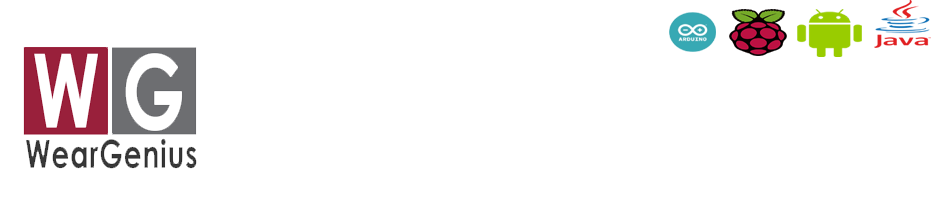
No comments:
Post a Comment