In this tutorial I am going to show you how to share your dial-up internet connection (like USB dongle,bluetooth modem etc) with other computers or devices present in the network.This comes handy when you have no other internet options for all your devices.You can use a router to share your internet connection through wireless with others.Here are the steps to be followed.
Step-I:
Configure you router as below.I have taken an IP of 192.168.0.125 but you can take anyone like 192.168.0.xxx.Set the netmask and IP range and save it.I have used one Netgear router.
Then configure the connection you want to share as follows.Go to sharing tab and share the connection which looks like this..
This will pop a dialog saying your LAN IP has been changed click OK and move to the LAN properties and set the IPV4 settings as follows
Its done with your PC now suppose you want to connect to Internet from other PC using Wi-Fi or LAN change the adapter properties of Wi-Fi or LAN (That is you are using to connect) as shown below..
Thats it you have set up the network successfully. You can check it out.


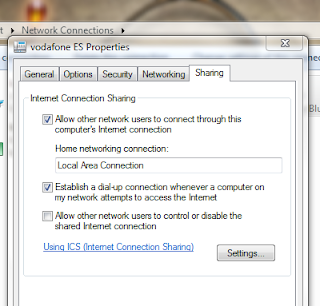


No comments:
Post a Comment