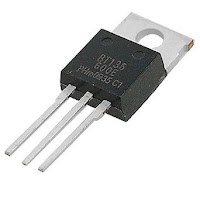Saturday, February 27, 2016
Thursday, February 25, 2016
Wednesday, February 24, 2016
Making PCB at Home
By using the conventional APBS which are available in market ,making circuits becomes messy as you have to do all the connections using the wires and of-course it looks ugly.So to avoid that and get a beautiful circuit of your own at a cheaper cost i am providing this article.
To make own PCB we need Copper cladded board,Hydrochloric acid,hydrogen peroxide,one driller,laser printer,Software to make the circuit design,magazine paper ,one press iron and water.I have given where can you get all the materials.Now all the processes step by step..
Tuesday, February 23, 2016
Getting started with ESP8266-01
Wi-Fi.....Sounds good right....What if you can make your next project with Wi-Fi interface and with cheaper cost even if lower then ENC28J60 based Ethernet module.....I am sure you will be the happiest one....So how is that possible..? Ya you red right you can get Wifi at cheper price then ENC28J60 and that's by using ESp8266 Wi_Fi modules.
These modules are extremely cheaper and easy to use. In this post i will post about how to get started with ESp8266-01 modules.
Tuesday, February 16, 2016
3G Connectivity With Raspberry Pi using Huwaei E303 Dongle
Hi Guys. In this post we will see how to provide internet connectivity to Raspberry Pi using 3G USB dongle. This comes handy in many cases.The internet connection will be provided by a Huawei E303 USB 3g dongle on the vodafone network Odisha.
Setup
Setup
Power Source -------->RPI--->(USB) 3g Dongle
The USB port of the PI doesnot have enough power to provide to a 3G dongle so if you plug directly the dongle onto the Pi the Pi may behave unwantingly which can be avoided by using an externally powered USB hub. I Raspbian Wheezy on Raspberry Pi. Next is after connecting the dongle to the Pi is to check if that has been detected by Pi. To get a list of USB connected devices type :$ sudo lsusb
Monday, February 8, 2016
RFID With Arduino
Hello visitors..... Its been a hard time working with my home automation system..And this week I was working with access control system. The end goal was to allow only the authorised user to use my home automation system as well as my system can keep track of the users in and out activity. It now knows exactly i am inside or not or one of my friend is inside. For that i have used RFID Reader as well as Mobile App access token......
Today with this post i will share how to Interface EM18 RFID reader with Arduino. EM18 is really simple to Interface.
Friday, February 5, 2016
Subscribe to:
Comments (Atom)