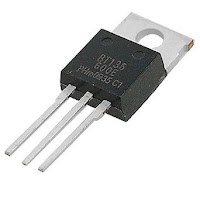Friday, December 30, 2016
Tuesday, December 20, 2016
Friday, December 16, 2016
Wednesday, December 7, 2016
Friday, December 2, 2016
Monday, November 28, 2016
Sunday, November 20, 2016
Monday, October 31, 2016
Custom Character Generator for MAX7219 based 8x8 LED Matrix | Geeky Way
In this video i will show you a custom character generator for MAX7219 based 8x8 LED matrix. The app is developed using JAVA. If you are interested in making some updates to it you can cjheckout my repository on github. All links are provided in video description.
Thursday, October 27, 2016
Wednesday, October 26, 2016
Fedora 25 on Pi | Raspberry Pi
Finally Fedora 25 beta version is out with the support for Raspberry Pi 2/3. Why not to give it a try ? In this video let's check it out how it works
Monday, October 24, 2016
Sunday, October 23, 2016
Friday, October 7, 2016
Sunday, October 2, 2016
Wednesday, September 28, 2016
Tuesday, September 27, 2016
Thursday, September 22, 2016
Smallest Arduino Dev. Board | Digispark AtTiny85 | Getting Started
Subscribe YouTube : https://goo.gl/FhfdL7
Website : http://www.weargenius.in
Twitter : https://twitter.com/geekybikash
YouTube : https://www.youtube.com/weargenius
Instagram : https://www.instagram.com/weargenius/
GIT : https://github.com/oksbwn
Thursday, September 15, 2016
Read Analog Signals | MCP3208 | Raspberry Pi
This video is all about connecting MCP3208 with Raspberry Pi and accessing it using JAVA.
----------------------------------------------------------------------
Repository : https://goo.gl/7NRe5n
Schematic : https://goo.gl/kbkhj4
Code : https://goo.gl/J0BT8p
Compiled JAVA App: https://goo.gl/pvb6Sp
Lib : https://goo.gl/NyI9vL
----------------------------------------------------------------------
Subscribe : http://goo.gl/gM134X
Wednesday, September 7, 2016
Pi 3 as BLE Beacon | Raspberry Pi
Published on Sep 6, 2016
You can use your Raspberry Pi laying around as BLE Beacon.
########################
Links:
Beacon URL Calculator : http://goo.gl/QVaguX
About BLE :http://goo.gl/KpAmlF
Raspberry Pi 3 : http://goo.gl/Oa8KKu
___________________________________________
Guys Subscribe to my channel for latest contents into your inbox.
Support me to keep going.
Subscribe : http://goo.gl/gM134X
____________________________________________
Blog : http://goo.gl/8BTy4z
Twitter : http://goo.gl/1UVHjG
GIT: https://goo.gl/L71Oct
########################
Links:
Beacon URL Calculator : http://goo.gl/QVaguX
About BLE :http://goo.gl/KpAmlF
Raspberry Pi 3 : http://goo.gl/Oa8KKu
___________________________________________
Guys Subscribe to my channel for latest contents into your inbox.
Support me to keep going.
Subscribe : http://goo.gl/gM134X
____________________________________________
Blog : http://goo.gl/8BTy4z
Twitter : http://goo.gl/1UVHjG
GIT: https://goo.gl/L71Oct
Sunday, September 4, 2016
Thursday, September 1, 2016
Saturday, August 27, 2016
SQLite | Interact using JAVA | Raspberry Pi
This tutorial is an overview of interacting with SQLite database using JDBC connector running on Raspberry Pi. It's not about learning SQlite. I have tried to show briefly how it can be done.
---------------------------------------------------------------------------------------
SQLite Getting STarted : http://goo.gl/UuQvzV
Java Application on Pi : http://goo.gl/5zGGME
Thursday, August 25, 2016
Monday, August 22, 2016
Arduino | Tutorial | MCP23008 Interfacing
MCP23008 8 Pin Port Expander with I2C interface IC with Arduino. This enables to have more digital GPIO on Arduino or any other uc.
########################
Links:
MCp23008 Connection Diagram : https://goo.gl/rLdO2k
Pins all HIGH Code : https://goo.gl/cse7eL
Pins all LOW Code : https://goo.gl/Y9fMij
Pins all BLINK Code : https://goo.gl/vYCJJ0
Pins as INPUT Code : https://goo.gl/tZr0rL
Datasheet MCP23008 : http://goo.gl/KlIULy
___________________________________________
Guys Subscribe to my channel for latest contents into your inbox.
Support me to keep going.
Subscribe : http://goo.gl/gM134X
_________________________________________
Blog :http://goo.gl/8BTy4z
Twitter : http://goo.gl/1UVHjG
GIT: https://goo.gl/L71Oct
Wednesday, August 17, 2016
Thursday, August 11, 2016
Autostart Applications | Raspberry Pi | crontab | rc.local & more
This tutorial demonstrates 4 different methods to run GUI/ Non-GUI based application when the Raspberry Pi boots up.
1. Crontab
2. rc.local
3. _file_.desktop
4. init.d folder
test.jar application used in the tutorial : https://goo.gl/tO4sWg
########################
Commands::
1. Crontab:
$ sudo nano cronatb -e
Add the following lines
@reboot /usr/bin/java -jar /home/pi/Desktop/test.jar
2. rc.local
$sudo nano /etc/rc.local
3. _file_.desktop
Contents:. https://goo.gl/Zbe5uS
4. init.d folder:
$cd /etc/init.d
$sudo nano app
app Contentes: https://goo.gl/GjDxiB
$sudo chmod +x app
$sudo rc-update.d app defaults
__________________________________________
Subscribe : http://goo.gl/gM134X
Monday, August 8, 2016
Arduino | Tutorial | MCP23017 Interfacing
MCP23017 IC with Arduino. This enables to have more digital GPIO on Arduino or any other uc.
########################
Links:
MCP23017 Pin Diagram: https://goo.gl/moQKfh
PORTA as Output : https://goo.gl/Q7tJPN
Blink PORTA Pins : https://goo.gl/8EnL4U
Saturday, August 6, 2016
Serial Communication | JAVA | Raspberry Pi
Serial communication with PC/External Devices using UART pins. I have used Pi4J library with JAVA.
########################
Links:
Pi4J Project : http://goo.gl/yKxdoQ
Pi4J Library : http://goo.gl/Yfkk2P
___________________________________________
Guys Subscribe to my channel for latest contents into your inbox.
Support me to keep going.
Subscribe : http://goo.gl/gM134X
____________________________________________
Blog :http://goo.gl/8BTy4z
Twitter : http://goo.gl/1UVHjG
GIT: https://goo.gl/L71Oct
Thursday, August 4, 2016
Friday, July 29, 2016
Wednesday, July 27, 2016
Monday, July 25, 2016
Saturday, July 23, 2016
Thursday, July 21, 2016
Wednesday, July 13, 2016
Tuesday, July 12, 2016
Thursday, July 7, 2016
Monday, July 4, 2016
Monday, June 6, 2016
Wednesday, May 25, 2016
Monday, May 23, 2016
Arduino | Tutorial | Cheap Ethernet Connectivity using ENC28J60
This is all about a cheaper alternative to Ethernet Shields of Arduino to connect Arduino to Internet or LAN.
########################
Downloads
Ethercard : http://sh.st/P6yQt
Arduino : http://sh.st/PEvaP
Code :
____________________________________________
Guys Subscribe to my channel for latest contents into your inbox.
Support me to keep going.
Blog : www.weargenius.blogspot.in
Twitter : www.twitter.com/weargenius
_______________________________________________________________
Crimson Sky by Arc North https://soundcloud.com/arcnorth
Creative Commons — Attribution 3.0 Unported— CC BY 3.0
http://creativecommons.org/licenses/b...
Music provided by Audio Library https://youtu.be/kNSyjm5dTqg
Friday, May 20, 2016
Wednesday, May 18, 2016
Monday, April 25, 2016
Friday, April 22, 2016
Saturday, April 16, 2016
Home Automation System (ALBERTO) Tour | Episode -3 Kitchen Module
Monday, April 4, 2016
Home Automation System (ALBERTO) Tour | Episode -2 Main Module
Arduino | Tutorial 1 | Getting Started
This is a first tutorial of a series of tutorial on Arduino featuring the Arduino IDE. Basically you can assume this as getting started.
Guys Subscribe to my channel for latest contents into your inbox.
Support me to keep going.
Guys Subscribe to my channel for latest contents into your inbox.
Support me to keep going.
Saturday, March 26, 2016
Friday, March 25, 2016
Monday, March 14, 2016
Wear Dreamers
We are the dreamers
with a dream of flying high
We try to touch the sky,
And go to a boundless world.
We believe in what we are,
We believe in what we are,
We do what we can.
Nothing can stop us,
because we are the dreamers.
Our dream is to built an INDIA,
which world will know.
We tempted to achieve our goal,
And eager to score it.
Everybody will know us,
because we are the dreamers.
We dream to reach beyond the universe,
To the house of stars.
We and our knowledge,
that will make our dream true.
We never stops
because we are the dreamers.
Friday, March 11, 2016
Take a tour of my Home Automation System- Uncut Video
I have uploaded a uncut video of my home automation system . Please share your feedbacks and subscribe to my youtube Channel.
Wednesday, March 9, 2016
Automated Audio Controller based on Arduino Pro Mini
These are some of the images of the Audio Controller Module that i have designed for my Smart Home to provide audio feeds from many devices to one or many output audio channels. It's a simple selector not a mixer. Later on I will pro
Tuesday, March 8, 2016
Saturday, February 27, 2016
Thursday, February 25, 2016
Wednesday, February 24, 2016
Making PCB at Home
By using the conventional APBS which are available in market ,making circuits becomes messy as you have to do all the connections using the wires and of-course it looks ugly.So to avoid that and get a beautiful circuit of your own at a cheaper cost i am providing this article.
To make own PCB we need Copper cladded board,Hydrochloric acid,hydrogen peroxide,one driller,laser printer,Software to make the circuit design,magazine paper ,one press iron and water.I have given where can you get all the materials.Now all the processes step by step..
Tuesday, February 23, 2016
Getting started with ESP8266-01
Wi-Fi.....Sounds good right....What if you can make your next project with Wi-Fi interface and with cheaper cost even if lower then ENC28J60 based Ethernet module.....I am sure you will be the happiest one....So how is that possible..? Ya you red right you can get Wifi at cheper price then ENC28J60 and that's by using ESp8266 Wi_Fi modules.
These modules are extremely cheaper and easy to use. In this post i will post about how to get started with ESp8266-01 modules.
Tuesday, February 16, 2016
3G Connectivity With Raspberry Pi using Huwaei E303 Dongle
Hi Guys. In this post we will see how to provide internet connectivity to Raspberry Pi using 3G USB dongle. This comes handy in many cases.The internet connection will be provided by a Huawei E303 USB 3g dongle on the vodafone network Odisha.
Setup
Setup
Power Source -------->RPI--->(USB) 3g Dongle
The USB port of the PI doesnot have enough power to provide to a 3G dongle so if you plug directly the dongle onto the Pi the Pi may behave unwantingly which can be avoided by using an externally powered USB hub. I Raspbian Wheezy on Raspberry Pi. Next is after connecting the dongle to the Pi is to check if that has been detected by Pi. To get a list of USB connected devices type :$ sudo lsusb
Monday, February 8, 2016
RFID With Arduino
Hello visitors..... Its been a hard time working with my home automation system..And this week I was working with access control system. The end goal was to allow only the authorised user to use my home automation system as well as my system can keep track of the users in and out activity. It now knows exactly i am inside or not or one of my friend is inside. For that i have used RFID Reader as well as Mobile App access token......
Today with this post i will share how to Interface EM18 RFID reader with Arduino. EM18 is really simple to Interface.
Friday, February 5, 2016
Tuesday, January 12, 2016
Send note as E-Mail from PC application using JAVA
Hi guys. This is my first post using my home management system. Here i am going to post codes on making a simple app that can be used to send email with notes to your own mail. this comes handy when you are working on office or other PC and you want to save something interesting, In that scenario hopefully you will not be interested to open your mobile and get on typing. Hope this helps. But to use this you need to enable IMAP and POP in your mail settings.
** Make sure yo change your mail username and password in saveNote.java File.
From now on i will be providing codes on bitbucket only.
Subscribe to:
Comments (Atom)